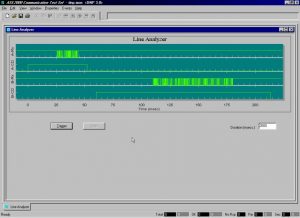Overview
ASE’s protocol and communication test products, first introduced in 1989, are currently in use worldwide by RTU and IED equipment manufacturers, electric power utilities, and SCADA system vendors. The earliest versions of the ASE RTU Test Set (Comm/32 and Comm/64) were DOS-based applications that were adapted for operation under Windows 3.x and Windows 95/98. While these models have served the SCADA and RTU community extremely well for over 10 years, 1999 brought the introduction of a new model to the well-established ASE RTU Test Set family, the ASE2000 Communication Test Set. The latest in the ASE family of SCADA Test Set products, the ASE2000 is a true 32-bit Windows application that retains all the functionality of the earlier model ASE RTU Test Sets and includes many new features that enhance the data viewing, test setup, and test function capabilities of the unit. The ASE2000 RTU Test Sets can be a DNP 3 Test Set, it can be a Modbus Test Set or it can be an IEC 870-5-101 Test Set. The Protocols are licensed to run on the same ASE2000 RTU test set platform.
ASE provides a total solution approach to the area of protocol test equipment with its family of PC-based protocol test products that include both laptop and desktop hardware configurations and operating environments for DOS and Windows-based units. With the largest base of supported protocols in the industry (100+), most orders can be filled immediately. For example, an ASE2000 RTU test set can be ordered with Tejas protocol, DNP 3 protocol, and Conitel 2020. All protocols will operate on the same platform. Adding support for previously unsupported protocols (continuously ongoing activity) typically adds only one to two weeks to delivery time. One protocol (customer choice) is included in the price of each unit.
Functional Capabilities
The ASE2000 RTU Test Set is a full-featured protocol test unit that provides the user with a powerful and flexible tool for testing and maintaining SCADA RTU and SCADA IED equipment and diagnosing communication problems.
User Interface
The user interface for SCADA test set operation is a menu-driven, screen window-oriented interface with directional key or pointer device navigation. Set-up screens allow the user to define test session-specific information and user preference information. For quick-start operation, the supplied default values for most test operations are sufficient and preclude the need for lengthy and complicated pre-test set-up. For tests that do require special conditions, a set of intuitive and easy-to-use set-up screens is provided. Special set-up conditions can be saved to uniquely named files and easily retrieved for use in future sessions. Many users develop a library of frequently used test scenarios with this feature, thereby eliminating repetitive set-up for future test sessions.
Display Options
Display screens provide dynamic data display during monitoring and simulation mode test sessions. Users are not limited to a single display format for message data. A number of data display options are available, such as “update in place” or message scrolling. In addition, message data can be displayed in Interpretive Mode, which identifies, in English, the various message elements and their values, Raw Data Mode, which displays only the numeric message data, or both, which is a combination of the two. Many other display options, such as displaying analog data scaled in a ± 5Volt range, percentage of full scale, and selection of numbering base (decimal, hexadecimal, octal, and binary) are also available.
Modes of Operation
The ASE2000 test set has three modes of operation: Master Simulation (talking to a downstream device or RTU), RTU Simulation (talking up to a master station), and Line Monitor (watching the communications between Master and RTU or Slave). Master Simulation Mode provides the capability to issue data scan requests and supervisory control commands to one or more RTU’s on a communication line. The set-up screens for this mode allow the user to define a test scenario that identifies which device(s) to communicate with, which commands to issue for each device, frequency of commands, screen format and display format of message data. RTU Simulation Mode allows the user to configure the ASE2000 RTU test set as one or more RTUs that will respond to data scan requests and supervisory control commands with the proper response for the particular protocol. Convenient set-up menus allow the user to specify point types, number of points, and point order that will result in the proper data message structure. Point modeling can also be enabled to provide data value changes on successive data scans. Line Monitoring Mode is used to monitor the communication between a master station and end SCADA terminal devices (RTU / IED) on a communication line. Message data for both directions is shown.
Advanced Features
A number of advanced features are available for specialized test requirements. The user-configurable event log feature can be set up to capture specific events such as analog limit exceptions, digital point changes, selected message types (such as Trip/Close requests), and more. Trigger conditions can be tied to specific events.
Features & Specifications
- Graphics window/menu screen presentation with keyboard or pointer navigation
- Common user interface set-up displays, independent of protocol
- Custom display of data with protocol-specific formatting
- User preference set-up and save
- Extensive On-Line help facility
- Supports Windows 2000/XP/Vista operating environments
- Real-time display of message data (bidirectional)
- Time-stamped messages
- Interpreted and raw data display options
- Filtering options for selected data display
- Trigger options for identification of specific events
- Data display number base preference (decimal, hex, octal, binary)
- Disk storage/retrieval of message data from test sessions
- Communication statistics (message count, parity errors, security errors, etc.)
- Data and control requests to one or more devices
- User-defined test scenarios
- Continual “in place” update of received data or message scrolling
- User-configurable to respond to master requests for multiple devices (party line)
- Point value modeling for data change activity (analog, digital, accumulator)
- User-configurable event log can capture, for later review, communication errors, analog limit exceptions, digital point changes, selected message types (supervisory control), and more
- Event triggering
- RTU response time measurement (1 msec. resolution BCOM-USB)
- Low-level control over message structure, security error, message timing, and other fields to allow customization for advanced testing requirements
- Communication error generator for error detection testing
- Time synchronization for protocols that support Master/RTU time synchronization
Hardware Configuration
The ASE2000 RTU Test Set is available in multiple models as described below. The models differ only by the communication hardware they utilize; the software is identical. Only Byte protocols (6, 7, 8 data bits) are supported on the ASE2000-COM. Standard PC COM ports cannot support bit-oriented protocols. All protocols are supported on the BCOM-USB model. Otherwise, the operation of the models is virtually identical.
ASE BCOM-USB
The ASE BCOM-USB is a USB Bus powered, two-channel serial RS-232 communication device that is being offered as a direct replacement for the ASE two-channel BCOM PCMCIA communication card. The PCMCIA slot has been discontinued on most new laptops.
The two RS-232 ports support both Synchronous (bit protocol) and Asynchronous (byte protocol) communication. A set of RS-232 LED’s for each channel show TX, RX, RTS, CTS, and CD status. Connection to the PC is via a standard USB device cable. Both the USB 2.0 and USB 1.1 standards are supported. A +5 VDC connector is included for powering the external ASE dual-channel, Bell 202 modem.
Communication operates at up to 56K baud for byte-oriented protocols and 2400 baud for bit-oriented protocols. The BCOM-USB is available with new ASE2000 Test Set purchases or as an upgrade option from existing ASE PCMCIA or dongle (USB or Parallel port) Test Sets. Prices for new ASE2000 Test Sets with the BCOM-USB device, models ASE2000-USB-M and ASE2000-USB-RS, are the same as for PCMCIA models ASE2000-PCM-M and ASE2000-PCM-RS.
A user can upgrade from an existing PCMCIA or dongle Test Set and requires the return of the current hardware (PCMCIA card or dongle). To upgrade to Version 2 of the ASE2000 is an additional fee. For upgrades, the BCOM USB device will be delivered with a license supporting operation for six weeks from the date of shipment. This provides an overlap period where the BCOM-USB device can be installed and tested prior to the return of the PCMCIA card or dongle. When the PCMCIA card or dongle is returned, an updated license will be provided to remove the time limitation and allow unlimited usage. The BCOM-USB devices included with new ASE2000 orders will be configured with the unlimited use license.
The BCOM-USB device requires ASE2000 release 1.47, which is available for download from our website. Support is not included in prior releases. The BCOM-USB hardware package includes a BCOM-USB device, a 3’ USB Type A to USB Type B device cable, two 6’ DB9F to DB25M RS232 Cables, and a power connector for the ASE Dual Channel Bell 202/V.23 modem.
BCOM-USB Data Sheet download in PDF version.
ASE2000-COM
Designed for both laptops and desktop computers, the ASE2000-COM utilizes standard PC COM ports and is suitable for users that require support for byte oriented protocols only. For applications requiring bit-oriented protocol support, or bit and byte-oriented protocol support, the ASE2000-PCM is required. There are four points to note with this option:
- Only byte protocols are supported. PC COM ports support a maximum of 8 data bits and will not accommodate bit oriented protocols. (for example, DNP 3 testing, IEC 870-5-101 testing and Modbus testing can operate using the standard PC comm ports as they are byte oriented)
- ASE’s Bell-202 modem is not available with the COM model since the modem derives its power through reserved conductors in ASE supplied cables. The COM model will operate with an external modem.
- Test Set Monitor Mode operation requires two communication channels, as provided by the ASE I/O cards. One channel is used to monitor master station transmissions and the other monitors RTU transmissions. If the PC has two COM ports available, Monitor Mode can be used. however, most laptop computers come equipped with only one external COM port.
- The Line Analyzer function requires ASE I/O hardware and is not supported on the COM version
- Modem timing properties (pre-transmission mark, post-transmission mark, and receiver squelch times) require ASE hardware and are not supported on the COM model.
Bell 202T Compatible Dual Channel Modem
The optional dual-channel modem provides two Bell 202T compatible modem channels and can be used in conjunction with the ASE2000-USB I/O device. The modem is powered through the supplied cable.
Packaged System or Kit Form
ASE offers the test set in kit form or as a packaged system. The test set kit consists of the appropriate I/O board, cables, adapters, software, and user’s guide. The packaged system consists of the test set kit integrated into a PC of the user’s choice.